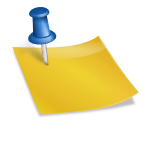Resetting your MyQ garage door opener can become necessary for various reasons, such as security or technical issues. In this guide, we’ll walk you through the process of resetting your MyQ garage door opener, ensuring your garage is functioning flawlessly.

Content
Understanding MyQ Garage Door Opener:
Before we dive into the reset process, let’s briefly understand what the MyQ system is. MyQ is a smart technology that allows you to control and monitor your garage door remotely using a smartphone app. Resetting it can sometimes be the key to resolving issues or enhancing security.
Step 1: Access the Control Panel
Start by locating the control panel of your MyQ garage door opener. It’s typically found near the garage ceiling or on the side of the opener unit. You may need a ladder for this step.
Step 2: Locate the “Learn” Button
On the control panel, you’ll find a “Learn” button. This button is crucial for reprogramming your MyQ garage door opener.
Step 3: Press and Hold the “Learn” Button
Press and hold the “Learn” button for about 10-15 seconds. During this time, you’ll notice an indicator light. It will either change color or start flashing, indicating that your MyQ system is now in programming mode.
Step 4: Reprogram the Remote Control
Next, grab the remote control that you wish to program. Press the button you want to use for your garage door opener, and then release it. The indicator light on the control panel should flash again, confirming that the reprogramming is successful.
Step 5: Test Your Remote Control
To ensure the reset was successful, test your remote control. Press the button you programmed, and your garage door should respond accordingly, opening or closing as expected.
Step 6: Secure the Control Panel
Once your remote control is working correctly, make sure to secure the control panel cover to prevent tampering or accidental reprogramming.
In conclusion, resetting your MyQ garage door opener is a straightforward process that can help you address various issues, enhance security, or simply update your access codes. By following these steps, you can ensure your garage door operates smoothly and securely. If you encounter any difficulties during the reset process, consider seeking professional garage door repair in Burlington, VT.
FAQs
Why should I reset my MyQ garage door opener?
Resetting your MyQ garage door opener can be necessary if you’ve lost a remote control, want to change your access code for security reasons, or if you’re experiencing technical issues with the opener.
Can I reset MyQ garage door opener without a remote control?
Yes, you can reset your MyQ garage door opener without a remote control. Most openers have a control panel that allows manual programming, as we’ve discussed in this guide. Simply follow the same process using the control panel buttons.

Jason is the problem-solver extraordinaire. When your garage throws a challenge your way, he’s the one with a solution.